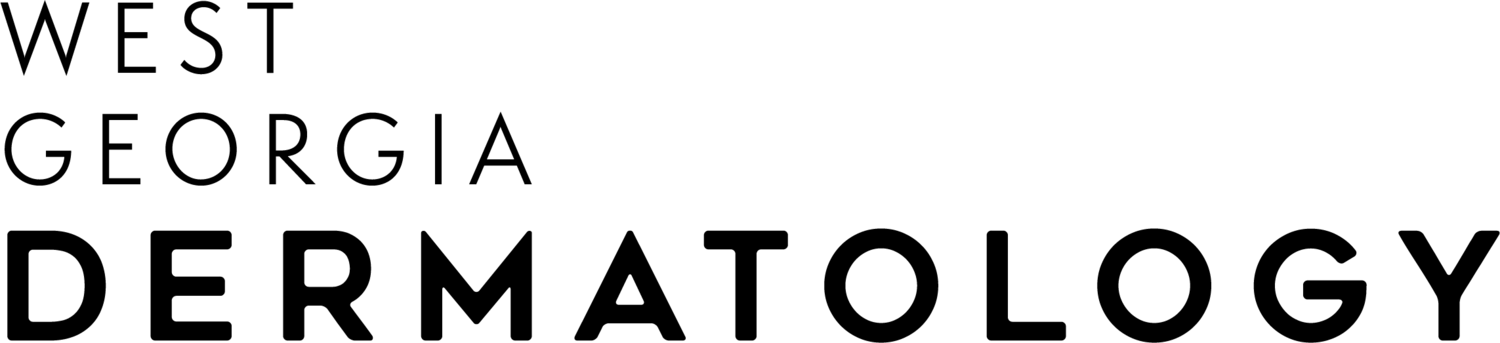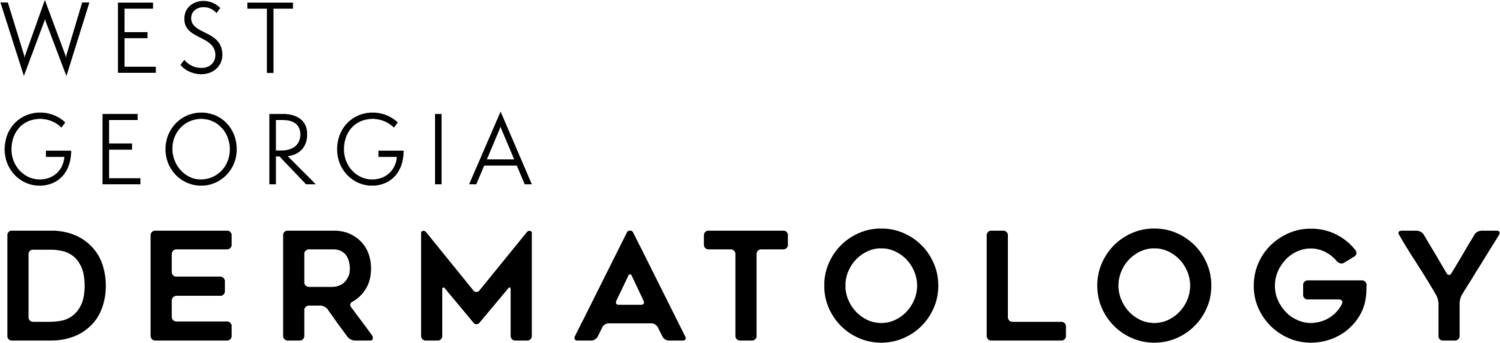Patient Portal
Our patient portal provides patients with secure access to their health records for patients and/or their Account Representative.
If you are familiar with the Patient Portal, click the link below to access the portal.
Logging into your portal
Download the APPatient™ APP for Apple or Android
Or, visit westgaderm.ema.md and click “Continue as Patient”
Video instructions on how to use the APPatient™ APP are below
Enter your Username
Your username is typically your email address, but we may have customized your username if your email address could not be used
Enter your Password
If you have never set your password, or you do not remember your password, click “Forgot Password”
The Password Reset page will ask you for your Username, Date of Birth, and Last Name. If you do not receive a Password Reset email, please call us at 770-838-9333, and we can assist you in accessing your patient portal
Do Your New Patient Paperwork Online
After logging into your Patient Portal, click on the “My Health” tab at the top of the screen.
Click on the “Medications” tab on the left.
Enter your medications.
If you cannot find your medications through the search bar, you can enter it in the box under “Other Medications”
If you do not take any medications, please click the “Mark No Medications” button
Click on the “Allergies” tab to enter your medication allergies.
If you do not have any medication allergies, click the “Mark No Known Allergies” button
Click on the “Past Medical History” tab to check off your Medical Conditions and Surgical History.
If you do not have any medical or surgical history, check off “none”
If you have a condition that is not listed, check off “other” and type in your condition
Click on the “Skin Disease History” tab to check off your Skin Conditions and answer the questions about Skin Protection and Family History of Melanoma
Click on the “Social History” tab to enter your Smoking Habits, Alcohol and Drug Use, Occupation, and Residence Status
Frequently asked questions
-
Your APPatient™ Portal is a free, password-protected, App service that allows you to securely access and review your West Georgia Dermatology health information.
-
Your APPatient™ Portal allows you to view a summary of your health information based on your visits to West Georgia Dermatology. You can view your test results, see your past appointments, medications, and health conditions.
-
During your visit to West Georgia Dermatology, be sure to provide a valid email address and ask for portal activation. You will be sent an email that expires in 72 hours. This e-mail will include your log-on which is your e-mail address, and a link to verify your last name and date of birth. Using your smartphone, click on the link and follow the prompts, you will set-up a new password. The password must be at least 8 characters and contain 1 uppercase letter, 1 number, and 1 symbol. Download the App (Apple or Android). Using this URL westgaderm.ema.md and your login created, you will be an active user of the APPatient™ Portal.
-
We will provide you with a username, password, and the address, westgaderm.ema.md, to login to the APPatient™ Portal. Upon first login, you will be prompted to change your password. The password must be at least 8 characters and contain 1 uppercase letter, 1 number, and 1 symbol. You are now an active user of the Patient Portal.
-
A URL is a unique internet address for a webpage or website. The URL for West Georgia Dermatology Patient Portal is westgaderm.ema.md.
-
The APPatient™ Portal is a safe, secure and confidential website that protects your personal health information. To maintain the security of your APPatient™ Portal, we advise to never share your password with anyone.
-
Click “Forgot Password” located at the bottom of the login screen. An e-mail will be sent to you within 24 hours to reset your password. Remember to check your Junk and/or Spam folders.
-
You could also activate and login into your APPatient™ Portal from a desktop by visiting westgaderm.ema.md.